Setting up your GSLT token for your Garry’s Mod Server
Setting up the GSLT token is very important if you want your server to be publicly listed on the server list. It’s thankfully very easy and simple to add and this guide will show you how to do it on your Physgun server!
Obtaining your GSLT key
To do this you first want to navigate to Valve’s GSLT Page and login to your Steam account. Please note you will need to own a copy of Garry’s Mod.
At the bottom of the page you will find the form.
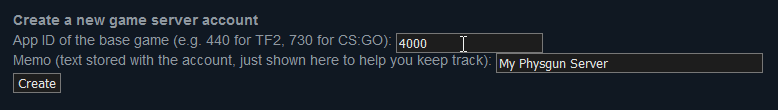
For Garry’s Mod you will want to enter the App ID of 4000. For the memo you can keep it blank or label it, your choice!
Now you should have a key tied to your Steam account!
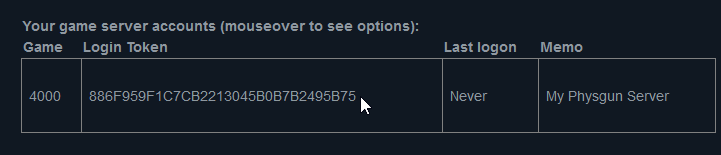 The “Login Token” will be the key you put into the Startup Parameters in
the Physgun gamepanel.
The “Login Token” will be the key you put into the Startup Parameters in
the Physgun gamepanel.
Please note you will have to generate a new key per-gmod server!!
Adding the GSLT key to your Physgun GMod Server
Adding your GSLT key to your Physgun Garry’s Mod server is easy as pie!
Simply go to your server on the control panel and follow these steps:
- Click the Configuration tab
- Click on Startup Parameters
- Enter in your key in the “Steam Account Token” box!
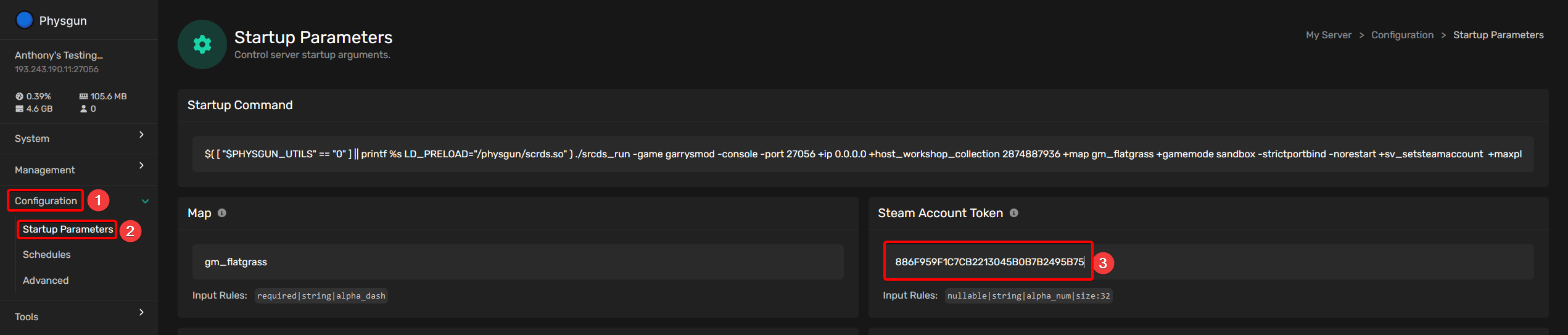 (Open image in a new tab if it’s too small to read!)
(Open image in a new tab if it’s too small to read!)
You’re done!
Now just restart your server and it should become publicly available, and with Physgun Anycast it will also be shot straight up to the top of the list!